Categories
- Crystal Candy Lace Products
- Gold Mat Collection
- Platinum Mat Collection
- Signature Icing Cake Lace Mix
- 3D Collection
- Bas-Relief Moulds
- Chocolate Panel Mats
- Cupcake Art Collection
- Diamonds - Edible Gems
- Diamonds Edible 13mm
- Doily Collection
- Edible Flakes
- Mesh Stencils
- Multi Art Collection
- Pearlescent & Diamond Dusts
- Renaissance Mat Collection
- Ribbon Art Collection
- Soo Intense Powder Colours
- Starter Mat Collection
- Steampunk Mat Collection
- The Mini Collection
- New Products
- Clearance
- Trays & Baking Moulds
- Vegan & Gluten Free
- Edible Paints
- Edible Items
- Lace Mix
- Edible Colours
- Bakels Truffles
- Berry Fresh Freeze Dried Fruit
- Buttercream
- Cake Mixes
- Chocolate
- Creams and Fillings
- Diamonds & Jewels
- Edible Flakes
- Edible Glue
- Edible Wafer Decorations
- Fondant & Gumpaste
- Glazes
- Ingredients Miscellaneous
- Isomalt
- Jingilli Extra Virgin Olive Oil
- Sprinkles | Cachous | Pearls
- Sugar | Sanding Sugar | Royal Icing
- Dessert Cups & Accessories
- Decoration & Display
- Cupcake Cases & Patty Pans
- Cake Boards Drums & Dummies
- Special Occasions
- Boxes & Packaging
- Edible Printing Supplies
- Flavours and Oils
- Glitters & Lustre Dusts
- Metallic Lustres- CRYSTAL CANDY
- Edible Metallic Flakes - CRYSTAL CANDY
- Sparkle Glitters - RAINBOW DUST
- Matt Powder Colours - RAINBOW DUST
- Metallic Lustres - RAINBOW DUST
- 100% Edible Glitter - RAINBOW DUST
- Metallic Lustres - SWEET STICKS
- Metallic Lustres - FAYE CAHILL
- Glitter Pumps and STARS - SWEET STICKS
- Glitters and Dusts - ROLKEM
- Glitz Blends - COLOUR MILL
- Tools Utensils & Equipment
- Moreish Cakes
- Scrapers Smoothers & Combs
- Airbrush Kits and Accessories
- Blossom Sugar Art Cutters & Moulds
- Cake Tin Liners & Silicone Baking Paper
- Cake Tins & Pans
- Chocolate Moulds & Tools
- Crimpers
- Cutters Cookie & Icing
- Flower Wires and Tapes
- FMM Cutters, Embossing pins & Tappits
- Hard Candy Moulds
- Kitchen & Cleaning
- Knives and Spatulas
- Marvelous Molds
- Miscellanous Tools
- Mixing Bowls Professional
- Modelling Tools
- Paint Brushes
- Pillars Dowels & Skewers
- Piping Bags & Couplers
- Piping Tips & Nozzles
- Silicone Moulds & Mats
- Stencils
- Textured Mats
- Turntables
- Edible Flowers
Using your CREDIT with new Purchases
Using and applying any existing CREDIT to a new order is easy
1. When checking out please look for Account Credit which is displayed just above the Balance Due
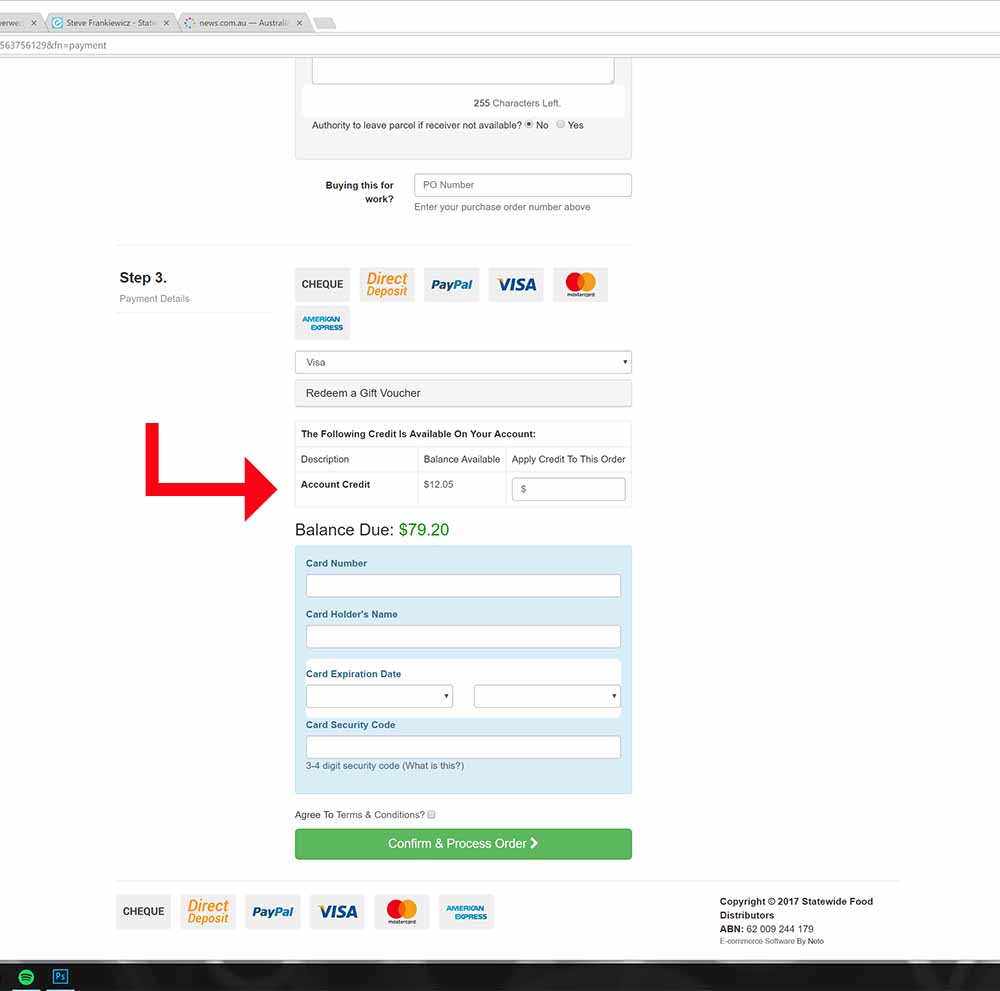
2. Apply all or part of this Credit by typing the amount into the Apply Credit To This Order box. The Balance Due is automatically reduced by the amount of the Credit.
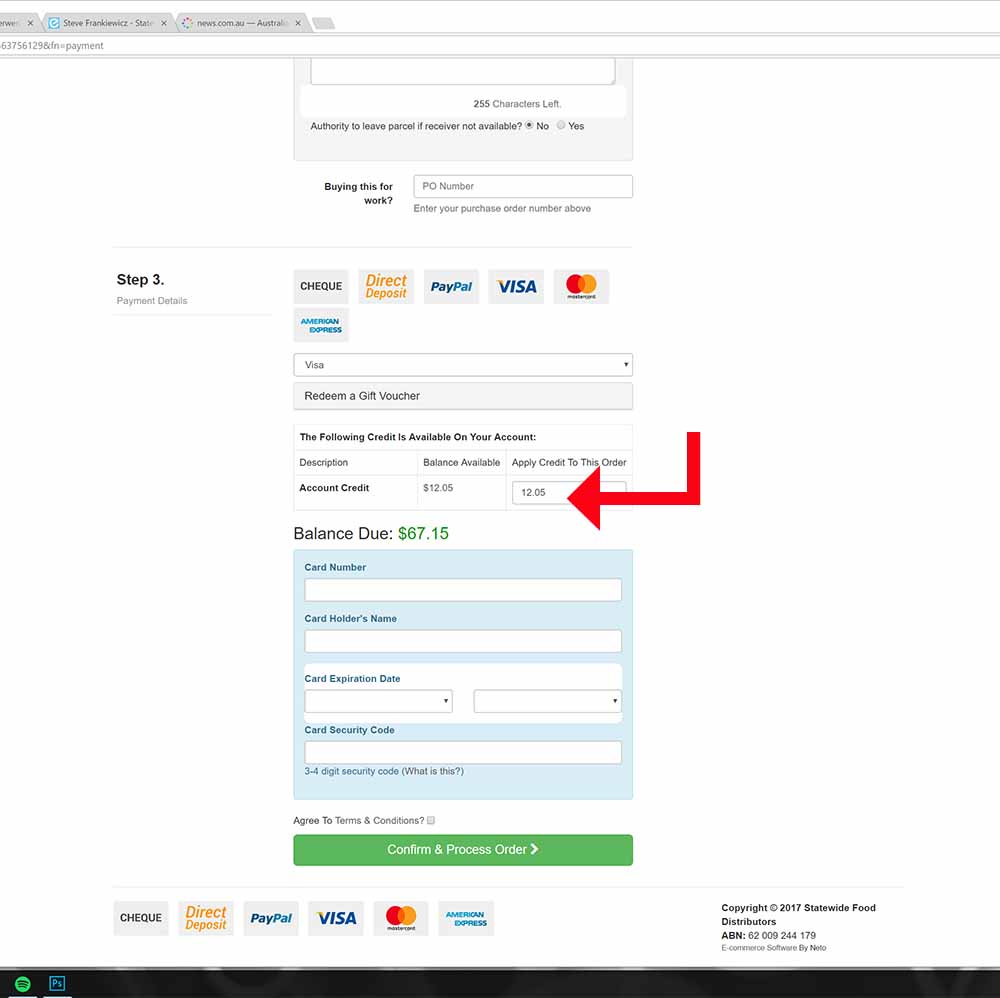
3. Pay the reduced balance using your prefered method of payment.
4. Congratulations. You are done!


